One way to test and view how a website would look on different browsers and devices (such as mobile phones and devices or different browser-specific operating systems) would be to use a specific User Agent within your browser of choice. This way, you do not need to jump from computer to computer or device to device to test your websites. (Firefox has a User Agent Switcher "add-on" feature, and this can be downloaded along with your other development tools. Simply go to the "Tools" option in Firefox, then select the "Add-ons" link from the drop-down menu to search.)
The 'User Agent Switcher' allows you to trick your browser into thinking that it is a different type of device or a different browser or Operating System by passing a string to define the type of device/browser.
Once the Firefox add-on has been downloaded, you will need to create your User Agent strings, as these have not been provided. The following URL provides some 'User Agent' strings: http://useragentstring.com
However, if you do not wish to type in and save each one individually, the work has been done for you if you simple search the Internet for an XML file that contains a list of these already defined; this XML file can be imported into your "User Agent Switcher" tool. I found an XML file of these user agent strings in the forum of Chris Pederick's (developer of the 'User Agent Switcher' add-on) website, http://chrispederick.com/.
The tool allows the user agent strings to be backed up (as XML) or imported, so it's easy to back up your development environment.
Although the 'User Agent Switcher' does give you a very good idea about how your website will look in other browsers and give you the ability to test browser-specific code, keep in mind that it is not always accurate. (For example, the iPhone does not display an <iframe>, though this appears to look fine when viewing the website in the 'User Agent Switcher' with the iPhone option selected.)
The tool is very easy to install and use, and new user agent strings can be added whenever you wish. I guarantee that you'll be using this tool a lot while developing your websites.


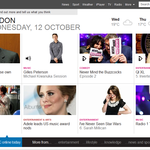
Normally I do not read post on blogs, but I would like to say that this write-up very pressured me to check out and do it! Your writing style has been surprised me. Thank you, very great post.